你截图的里面其实不就告诉了你原因吗?逐个排查下
.ce-block { margin-bottom: 20px;}.ce-block__content,.ce-toolbar__content { /* max-width:calc(100% - 50px) */ margin-left: auto; margin-right: auto;}.ce-paragraph { line-height: 1.6em; outline: none; text-indent: 2em; font-size: 16px;}.ce-paragraph--right { text-align: right;}.ce-paragraph--center { text-align: center;}.ce-paragraph--left { text-align: left;}.ce-paragraph--justify { text-align: justify;}.ce-paragraph-text-indent { text-align: justify;}.ce-paragraph[data-placeholder]:empty::before{ content: attr(data-placeholder); color: #707684; font-weight: normal; opacity: 0;}/** Show placeholder at the first paragraph if Editor is empty */.codex-editor--empty .ce-block:first-child .ce-paragraph[data-placeholder]:empty::before { opacity: 1;}.codex-editor--toolbox-opened .ce-block:first-child .ce-paragraph[data-placeholder]:empty::before,.codex-editor--empty .ce-block:first-child .ce-paragraph[data-placeholder]:empty:focus::before { opacity: 0;}.ce-paragraph p:first-of-type{ margin-top: 0;}.ce-paragraph p:last-of-type{ margin-bottom: 0;}.svg-icon { width: 1em; height: 1em;}.svg-icon path,.svg-icon polygon,.svg-icon rect { fill: #4691f6;}.svg-icon circle { stroke: #4691f6; stroke-width: 1;}.inline-code { background: rgba(250, 239, 240, 0.78); color: #b44437; padding: 3px 4px; border-radius: 5px; margin: 0 1px; font-family: inherit; font-size: 0.86em; font-weight: 500; letter-spacing: 0.3px;} |
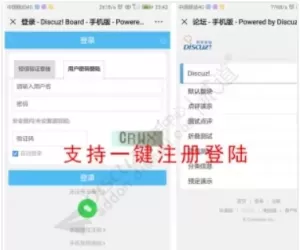 蒲宁微信登陆 3.5.1(pn_wechat)149 人气#Discuz!插件模板
蒲宁微信登陆 3.5.1(pn_wechat)149 人气#Discuz!插件模板![『凹凸曼』切换马甲 商业版V2.3.0(apoyl_vest)[支持X5.0]](https://static.dz-x.net/block/73/73b4967e3ae44559383a24c47ad1da9d.jpg) 『凹凸曼』切换马甲 商业版V2.3.0(apoyl_ve956 人气#Discuz!插件模板
『凹凸曼』切换马甲 商业版V2.3.0(apoyl_ve956 人气#Discuz!插件模板 discuz内容付费购买高级版 2.4(zbyun_buyco386 人气#Discuz!插件模板
discuz内容付费购买高级版 2.4(zbyun_buyco386 人气#Discuz!插件模板![克米设计-APP手机版v3.6全套插件模板2025版再更新版干净优化版[大量美化优化整理版 20250305版]](https://static.dz-x.net/block/95/95034d6ef29f6ae26b0087e331184515.jpg) 克米设计-APP手机版v3.6全套插件模板2025版1950 人气#Discuz!插件模板
克米设计-APP手机版v3.6全套插件模板2025版1950 人气#Discuz!插件模板 Discuz! 凹凸曼清洗敏感词 商业版V1.2.0(ap102 人气#Discuz!插件模板
Discuz! 凹凸曼清洗敏感词 商业版V1.2.0(ap102 人气#Discuz!插件模板 Discuz 注销账号注销用户 1.0(tshuz_logoff102 人气#Discuz!插件模板
Discuz 注销账号注销用户 1.0(tshuz_logoff102 人气#Discuz!插件模板 /1
/1 