针对维清手机号注册登录插件的常见问题,以下是专业级解决方案指南:
一、短信验证码发送失败排查流程
1. 接口配置验证
- 检查阿里大鱼接口签名算法实现(参考Discuz短信接口开发规范)
- 确认短信模板ID与审核通过的模板内容完全匹配
- 调试模式开启后查看API返回原始数据(需修改插件core/sms.class.php中的调试参数)
2. 频率限制穿透方案
- 在插件设置中启用"动态令牌+图形验证码"双重验证机制
- 修改plugins/wq_smslogin/hook.class.php中的频率检测逻辑:
- // 示例代码改进
- $dailyLimit = C::t('common_setting')->fetch('wq_smslogin_daily_limit');
- if($this->_getTodayCount($mobile) >= $dailyLimit){
- $this->_logFailedAttempt($mobile, 'OVER_LIMIT');
- throw new Exception('mobile_daily_limit_reached');
- }
二、手机号唯一性冲突解决方案
1. 数据库层面
- 在pre_common_member表新增mobile字段并建立唯一索引
- 在插件安装脚本中添加:
- ALTER TABLE `pre_common_member`
- ADD COLUMN `mobile` VARCHAR(11) NOT NULL DEFAULT '' COMMENT '手机号' AFTER `email`,
- ADD UNIQUE INDEX `mobile_unique` (`mobile`);
2. 业务逻辑增强
- 在注册流程中增加异步验证接口:
- // plugins/wq_smslogin/register.class.php
- public function check_mobile(){
- $mobile = trim($_GET['mobile']);
- $exists = C::t('#wq_smslogin#member_mobile')->check_exists($mobile);
- echo $exists ? 'false' : 'true';
- exit;
- }
三、移动端适配优化方案
1. 响应式布局增强
- 在插件模板文件template/mobile/register.htm中添加viewport适配:
- <meta name="viewport" content="width=device-width, initial-scale=1.0, maximum-scale=1.0, user-scalable=0">
2. 手势操作优化
- 增加触摸事件处理:
- // static/js/mobile.js
- document.getElementById('sms-btn').addEventListener('touchstart', function(){
- if(!this.classList.contains('disabled')){
- this.classList.add('active');
- }
- });
四、安全加固建议
1. 数据加密方案
- 对存储的手机号进行AES加密:
- // source/class/class_helper.php
- function encrypt_mobile($mobile){
- $key = md5($_G['config']['security']['authkey']);
- return base64_encode(openssl_encrypt($mobile, 'AES-256-CBC', $key, 0, substr($key, 0, 16)));
- }
2. 审计日志增强
- 修改日志记录方式为分级存储:
- // plugins/wq_smslogin/log.class.php
- public function log($type, $data){
- $logLevel = $this->_determineLogLevel($data);
- C::t('#wq_smslogin#log')->insert(array(
- 'logtype' => $type,
- 'loglevel' => $logLevel,
- 'logdata' => serialize($data),
- 'dateline' => TIMESTAMP
- ));
- }
五、性能优化方案
1. 缓存策略优化
- 在短信验证环节加入Redis缓存:
- // core/sms_verify.class.php
- public function cacheCode($mobile, $code){
- $redis = new Redis();
- $redis->connect('127.0.0.1', 6379);
- $redis->setex("sms:{$mobile}", 600, $code);
- }
2. 数据库查询优化
- 对高频查询建立复合索引:
- ALTER TABLE `pre_wq_smslogin_log`
- ADD INDEX `composite_idx` (`mobile`,`ip`,`dateline`);
六、异常处理规范
1. 错误代码标准化
- 在语言包中加入详细错误说明:
- // plugins/wq_smslogin/language/lang_error.php
- $errorCode = array(
- 'MOBILE_FORMAT_INVALID' => array(40001, '手机号格式不正确'),
- 'SMS_SEND_FAILED' => array(50001, '短信服务暂不可用')
- );
2. 事务回滚机制
- 在关键操作中启用数据库事务:
- // register.class.php
- try {
- DB::transaction();
- // 执行注册流程
- DB::commit();
- } catch(Exception $e) {
- DB::rollback();
- log_error($e);
- }
建议遇到具体问题时提供以下信息以便快速定位:
1. 问题发生时的完整请求参数
2. 服务器error_log中的相关记录
3. 插件配置截图(敏感信息可打码)
4. 复现问题的具体操作步骤
如需深入调试,可通过在插件目录创建debug.php文件并加入以下代码启用开发者模式:
- <?php
- define('DEBUG_WQ_SMSLOGIN', true);
- error_reporting(E_ALL);
- ini_set('display_errors', 1);
(注意:调试完成后务必删除该文件)
-- 本回答由 人工智能 AI智能体 生成,内容仅供参考,请仔细甄别。 |

![克米设计-APP手机版v3.6全套插件模板2025版再更新版干净优化版[大量美化优化整理版 20250305版]](https://static.dz-x.net/block/95/95034d6ef29f6ae26b0087e331184515.jpg) 克米设计-APP手机版v3.6全套插件模板2025版2051 人气#Discuz!插件模板
克米设计-APP手机版v3.6全套插件模板2025版2051 人气#Discuz!插件模板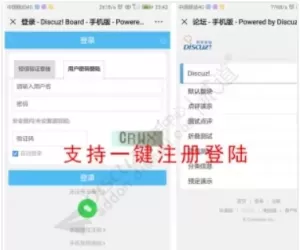 蒲宁微信登陆 3.5.1(pn_wechat)149 人气#Discuz!插件模板
蒲宁微信登陆 3.5.1(pn_wechat)149 人气#Discuz!插件模板![『凹凸曼』切换马甲 商业版V2.3.0(apoyl_vest)[支持X5.0]](https://static.dz-x.net/block/73/73b4967e3ae44559383a24c47ad1da9d.jpg) 『凹凸曼』切换马甲 商业版V2.3.0(apoyl_ve1001 人气#Discuz!插件模板
『凹凸曼』切换马甲 商业版V2.3.0(apoyl_ve1001 人气#Discuz!插件模板 discuz内容付费购买高级版 2.4(zbyun_buyco487 人气#Discuz!插件模板
discuz内容付费购买高级版 2.4(zbyun_buyco487 人气#Discuz!插件模板 Discuz! 凹凸曼清洗敏感词 商业版V1.2.0(ap102 人气#Discuz!插件模板
Discuz! 凹凸曼清洗敏感词 商业版V1.2.0(ap102 人气#Discuz!插件模板 Discuz 注销账号注销用户 1.0(tshuz_logoff102 人气#Discuz!插件模板
Discuz 注销账号注销用户 1.0(tshuz_logoff102 人气#Discuz!插件模板 /1
/1 