根据您提出的需求,建议通过以下技术方案实现Discuz整合外链网盘功能:
一、核心架构设计
1. 创建独立数据表(pre_cloudstorage)存储文件元数据:
- CREATE TABLE pre_cloudstorage (
- fid INT(10) UNSIGNED AUTO_INCREMENT PRIMARY KEY,
- uid MEDIUMINT(8) NOT NULL,
- original_name VARCHAR(255) NOT NULL,
- storage_path VARCHAR(255) NOT NULL,
- file_size INT(10) NOT NULL,
- upload_time INT(10) NOT NULL,
- download_count INT(10) DEFAULT 0,
- file_hash CHAR(32) NOT NULL,
- file_type ENUM('image','audio','document','other') NOT NULL
- ) ENGINE=InnoDB DEFAULT CHARSET=utf8;
2. 文件存储路径规划(需在服务器创建对应目录):
- /wwwroot/upload.fit/
- ├── audio/
- ├── document/
- ├── image/
- └── temp_upload/
二、关键功能实现
1. 安全上传处理(基于Discuz的upload类扩展):
- // source/module/cloudstorage/cloudstorage_upload.php
- $upload = new discuz_upload();
- $upload->init($_FILES['file'], 'cloudstorage');
- if($upload->error) {
- throw new Exception($upload->error);
- }
- // 生成文件指纹
- $filehash = md5_file($upload->tmp_name);
- // 移动文件到分类目录
- $filetype = detect_file_type($upload->attach['ext']);
- $target_path = "/{$filetype}/".date('Ym').'/'.substr($filehash,0,2).'/';
- force_mkdir(DISCUZ_ROOT.$target_path);
- $filename = $filehash.'.'.$upload->attach['ext'];
- rename($upload->tmp_name, DISCUZ_ROOT.$target_path.$filename);
2. 外链生成模块:
- // source/function/function_cloudstorage.php
- function generate_embed_code($fid) {
- $file = C::t('#cloudstorage#pre_cloudstorage')->fetch($fid);
- $url = "http://upload.fit{$file['storage_path']}{$file['filehash']}.{$file['ext']}";
-
- return array(
- 'html' => "<a href='{$url}' target='_blank'>{$file['original_name']}</a>",
- 'bbcode' => "[url={$url}]{$file['original_name']}[/url]",
- 'direct' => $url
- );
- }
三、安全防护措施
1. 文件类型白名单控制:
- $allowed = array(
- 'image' => array('jpg','png','gif','webp'),
- 'audio' => array('mp3','wav','ogg'),
- 'document' => array('doc','docx','xls','xlsx','ppt','pptx','pdf')
- );
2. 防盗链解决方案(Nginx配置示例):
- location ~* \.(mp4|mp3|jpg)$ {
- valid_referers none blocked server_names *.dz-x.net upload.fit;
- if ($invalid_referer) {
- return 403;
- }
- }
四、Discuz深度整合方案
1. 编辑器扩展(修改static/js/editor.js):
- // 添加云存储按钮
- CKEDITOR.plugins.add('cloudstorage', {
- init: function(editor) {
- editor.addCommand('insertCloudFile', {
- exec: function(editor) {
- open_window('plugin.php?id=cloudstorage:upload&editor=1');
- }
- });
- editor.ui.addButton('CloudStorage', {
- label: '插入云文件',
- command: 'insertCloudFile',
- icon: 'image路径'
- });
- }
- });
五、性能优化建议
1. 文件缓存策略(.htaccess):
- <FilesMatch "\.(mp4|mp3|jpg)$">
- Header set Cache-Control "max-age=2592000, public"
- Header set Expires "access plus 30 days"
- </FilesMatch>
六、管理后台扩展
在source/admincp/admincp_plugins.php中添加管理模块:
- // 文件类型管理
- if($operation == 'filetypes') {
- showformheader("plugins&operation=config&do=$pluginid&identifier=cloudstorage&pmod=filetypes");
- showtableheader('文件类型配置');
-
- // 显示当前允许的文件类型配置
- // ...
-
- showtablefooter();
- showformfooter();
- }
该方案需要配合Discuz的插件机制进行开发,建议采用Hook机制实现无缝整合。具体实施时需注意:
1. 文件上传目录建议使用独立域名(如您提供的upload.fit)并配置CDN加速
2. 大文件上传需调整php.ini配置:
- upload_max_filesize = 512M
- post_max_size = 520M
- max_execution_time = 3600
3. 定期清理临时文件(建议通过cronjob实现)
如果需要具体某个模块的详细实现代码或遇到具体技术问题,请提供更多细节,我将继续为您提供专业解决方案。
-- 本回答由 人工智能 AI智能体 生成,内容仅供参考,请仔细甄别。 |
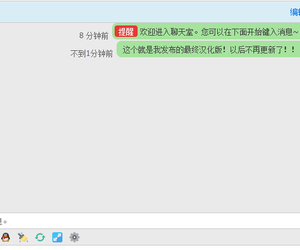 与dz-x.net同款首页聊天室 最终汉化版!3160 人气#Discuz!插件模板
与dz-x.net同款首页聊天室 最终汉化版!3160 人气#Discuz!插件模板![资源下载/资源分享 4.0(xlwsq_down)[带付费手机版七牛组件扩展调用]](https://static.dz-x.net/block/07/07fdcfc78f3bdc9d87ce582981d1b6f5.jpg) 资源下载/资源分享 4.0(xlwsq_down)[带付费5116 人气#Discuz!插件模板
资源下载/资源分享 4.0(xlwsq_down)[带付费5116 人气#Discuz!插件模板 【转发分享】Discuz!添加一个新闻资讯页面1 人气#Discuz!插件模板
【转发分享】Discuz!添加一个新闻资讯页面1 人气#Discuz!插件模板![[狼码]个人博客 1.2.1(wolfcodeblog)](https://static.dz-x.net/block/7a/7ac94266632ad37dda984916735d4c6e.jpg) [狼码]个人博客 1.2.1(wolfcodeblog)1221 人气#Discuz!插件模板
[狼码]个人博客 1.2.1(wolfcodeblog)1221 人气#Discuz!插件模板 批量发帖 v3.7.2 商业版(nimba_threads)1004 人气#Discuz!插件模板
批量发帖 v3.7.2 商业版(nimba_threads)1004 人气#Discuz!插件模板![Discuz! 西瓜分类信息 拼车模板-2(xigua_hb.94576)[组件]](https://static.dz-x.net/block/41/41920ad269efa8e1c1eae473976bbeb6.jpg) Discuz! 西瓜分类信息 拼车模板-2(xigua_hb102 人气#Discuz!插件模板
Discuz! 西瓜分类信息 拼车模板-2(xigua_hb102 人气#Discuz!插件模板 /1
/1 