з”ЁGPTз”ҹжҲҗдәҶдёҖдёӘдёҖй”®дҝ®ж”№з§ҳй’Ҙзҷ»еҪ•зҡ„и„ҡжң¬ |
|
150
7
жҲ‘иҰҒиҜҙдёҖеҸҘ
收иө·еӣһеӨҚ
| |
жҲ‘иҰҒиҜҙдёҖеҸҘ
收иө·еӣһеӨҚ
| |
жҲ‘иҰҒиҜҙдёҖеҸҘ
收иө·еӣһеӨҚ
| |
жҲ‘иҰҒиҜҙдёҖеҸҘ
收иө·еӣһеӨҚ
| |
жҲ‘иҰҒиҜҙдёҖеҸҘ
收иө·еӣһеӨҚ
| |
жҲ‘иҰҒиҜҙдёҖеҸҘ
收иө·еӣһеӨҚ
| |
жҲ‘иҰҒиҜҙдёҖеҸҘ
收иө·еӣһеӨҚ
| |
![е…Ӣзұіи®ҫи®Ў-APPжүӢжңәзүҲv3.6е…ЁеҘ—жҸ’件模жқҝ2025зүҲеҶҚжӣҙж–°зүҲе№ІеҮҖдјҳеҢ–зүҲ[еӨ§йҮҸзҫҺеҢ–дјҳеҢ–ж•ҙзҗҶзүҲ 20250305зүҲ]](https://static.dz-x.net/block/95/95034d6ef29f6ae26b0087e331184515.jpg) е…Ӣзұіи®ҫи®Ў-APPжүӢжңәзүҲv3.6е…ЁеҘ—жҸ’件模жқҝ2025зүҲ2471 дәәж°”#Discuz!жҸ’件模жқҝ
е…Ӣзұіи®ҫи®Ў-APPжүӢжңәзүҲv3.6е…ЁеҘ—жҸ’件模жқҝ2025зүҲ2471 дәәж°”#Discuz!жҸ’件模жқҝ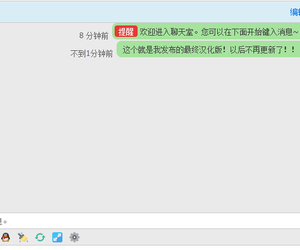 дёҺdz-x.netеҗҢж¬ҫйҰ–йЎөиҒҠеӨ©е®Ө жңҖз»ҲжұүеҢ–зүҲпјҒ3099 дәәж°”#Discuz!жҸ’件模жқҝ
дёҺdz-x.netеҗҢж¬ҫйҰ–йЎөиҒҠеӨ©е®Ө жңҖз»ҲжұүеҢ–зүҲпјҒ3099 дәәж°”#Discuz!жҸ’件模жқҝ гҖҗиҘҝз“ңгҖ‘еҫ®дҝЎзҷ»еҪ• 83.9.2(xigua_login)2481 дәәж°”#Discuz!жҸ’件模жқҝ
гҖҗиҘҝз“ңгҖ‘еҫ®дҝЎзҷ»еҪ• 83.9.2(xigua_login)2481 дәәж°”#Discuz!жҸ’件模жқҝ![е…Ӣзұіи®ҫи®Ўз®ҖзәҰиө„и®Ҝ Discuz! X3.5 X5.0зүҲжң¬(comiis_jynews)[з»ҶиғһжЁЎжқҝ еҶ…зҪ®DIY X5.0ж–°жһ¶жһ„ж–°жҠҖжңҜжЁЎжқҝ]](https://static.dz-x.net/block/f6/f6d6ed93826ee4f0a1593a48975dcfe3.jpg) е…Ӣзұіи®ҫи®Ўз®ҖзәҰиө„и®Ҝ Discuz! X3.5 X5.0зүҲжң¬(227 дәәж°”#Discuz!жҸ’件模жқҝ
е…Ӣзұіи®ҫи®Ўз®ҖзәҰиө„и®Ҝ Discuz! X3.5 X5.0зүҲжң¬(227 дәәж°”#Discuz!жҸ’件模жқҝ Discuz! е·ҘеҚ•зі»з»ҹеё–еӯҗе·ҘеҚ• е•ҶдёҡзүҲ1.3(viewu203 дәәж°”#Discuz!жҸ’件模жқҝ
Discuz! е·ҘеҚ•зі»з»ҹеё–еӯҗе·ҘеҚ• е•ҶдёҡзүҲ1.3(viewu203 дәәж°”#Discuz!жҸ’件模жқҝ![Discuz! CSDNжһҒиҮҙи®әеқӣ UTF-8(quater_10_csdn)[X3.5 X3.4йҖҡз”ЁзүҲ]](https://static.dz-x.net/block/ce/ceaf5faa22d2cfb24f104e82d29dafc3.jpg) Discuz! CSDNжһҒиҮҙи®әеқӣ UTF-8(quater_10_csd102 дәәж°”#Discuz!жҸ’件模жқҝ
Discuz! CSDNжһҒиҮҙи®әеқӣ UTF-8(quater_10_csd102 дәәж°”#Discuz!жҸ’件模жқҝ /1
/1 
 иҒ”зі»QQе®ўжңҚ
иҒ”зі»QQе®ўжңҚ ж·»еҠ еҫ®дҝЎе®ўжңҚ
ж·»еҠ еҫ®дҝЎе®ўжңҚ
 |жңҖиҝ‘жӣҙж–°|Archiver|жүӢжңәзүҲ|е°Ҹй»‘еұӢ|DZжҸ’件зҪ‘!
( й„ӮICPеӨҮ20010621еҸ·-1 )|зҪ‘з«ҷең°еӣҫ
зҹҘйҒ“еҲӣе®Үдә‘йҳІеҫЎ
|жңҖиҝ‘жӣҙж–°|Archiver|жүӢжңәзүҲ|е°Ҹй»‘еұӢ|DZжҸ’件зҪ‘!
( й„ӮICPеӨҮ20010621еҸ·-1 )|зҪ‘з«ҷең°еӣҫ
зҹҘйҒ“еҲӣе®Үдә‘йҳІеҫЎ
жӮЁзҡ„IP:216.73.216.84,GMT+8, 2026-1-26 15:10 , Processed in 2.418046 second(s), 122 queries , Gzip On, Redis On.
Powered by Discuz! X5.1 Licensed
© 2001-2026 Discuz! Team.