马上注册,免费下载更多dz插件网资源。
您需要 登录 才可以下载或查看,没有账号?立即注册

×
1、504类错误:
解决nginx 504 Gateway Time-out
2、502类错误:
Nginx 502 Bad Gateway 错误的原因及解决方法
3、SSL类错误:
nginx配置SSL时报ERR_SPDY_INADEQUATE_TRANSPORT_SECURITY错误
4、404类错误
nginx代理后端只支持POST的go接口,一直出现404
nginx反向代理出现400 Bad Request 或者 404 Not Found
5、too Many files open
一次「Too many open files」故障
Socket/File : too many open files 的解决方法
centos7,进程最大打开文件数 too many open files错误
©DZ插件网所发布的一切资源仅限用于学习和研究目的;不得将上述内容用于商业或者非法用途,否则,一切后果请用户自负。
本站内容为站长个人技术研究记录或网络,不提供用户交互功能,所有内容版权归原作者所有。您必须在下载后的24个小时之内,从您的电脑中彻底删除上述内容。如果您喜欢该程序,请支持正版软件,得到更好的正版服务。
您在本站任何的赞助购买、下载、查阅、回复等行为等均表示接受并同意签订《DZ插件网免责声明协议》。
如有侵权请邮件与我们联系处理: discuzaddons@vip.qq.com 并出示相关证明以便删除。敬请谅解!
|
|
![克米设计-APP手机版v3.6全套插件模板2025版再更新版干净优化版[大量美化优化整理版 20250305版]](https://static.dz-x.net/block/95/95034d6ef29f6ae26b0087e331184515.jpg) 克米设计-APP手机版v3.6全套插件模板2025版2471 人气#Discuz!插件模板
克米设计-APP手机版v3.6全套插件模板2025版2471 人气#Discuz!插件模板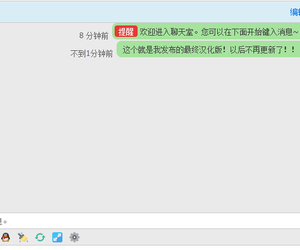 与dz-x.net同款首页聊天室 最终汉化版!3099 人气#Discuz!插件模板
与dz-x.net同款首页聊天室 最终汉化版!3099 人气#Discuz!插件模板 【西瓜】微信登录 83.9.2(xigua_login)2488 人气#Discuz!插件模板
【西瓜】微信登录 83.9.2(xigua_login)2488 人气#Discuz!插件模板![克米设计简约资讯 Discuz! X3.5 X5.0版本(comiis_jynews)[细胞模板 内置DIY X5.0新架构新技术模板]](https://static.dz-x.net/block/f6/f6d6ed93826ee4f0a1593a48975dcfe3.jpg) 克米设计简约资讯 Discuz! X3.5 X5.0版本(227 人气#Discuz!插件模板
克米设计简约资讯 Discuz! X3.5 X5.0版本(227 人气#Discuz!插件模板 Discuz! 工单系统帖子工单 商业版1.3(viewu203 人气#Discuz!插件模板
Discuz! 工单系统帖子工单 商业版1.3(viewu203 人气#Discuz!插件模板![Discuz! CSDN极致论坛 UTF-8(quater_10_csdn)[X3.5 X3.4通用版]](https://static.dz-x.net/block/ce/ceaf5faa22d2cfb24f104e82d29dafc3.jpg) Discuz! CSDN极致论坛 UTF-8(quater_10_csd102 人气#Discuz!插件模板
Discuz! CSDN极致论坛 UTF-8(quater_10_csd102 人气#Discuz!插件模板 /1
/1 